Addons have always been and will stay a core part of World of Warcraft, and you can’t even get away without them in Season of Discovery.
If you’re not familiar with the term, addons in WoW are specialized additional tools that help you with various aspects of the game. It can be used with defeating raid bosses or tracking quests and DPS meters, but it can also help you navigate complex dungeons and their loot tables so you don’t have to use the internet.
Here’s the definitive list of best addons for WoW Classic Season of Discovery you should definitely install and have updated.
Best WoW Classic Season of Discovery (SoD) addons
Questie

The one addon no WoW Classic Season of Discovery player can live without is Questie. This is a crucial addon that allows you to keep track of all your quests, showing you their exact location and what exactly you’re supposed to do: defeat enemies, loot apples, or escort scared chickens. WoW Classic, by default, doesn’t show you where your next quest is located, let alone what you have to do, and Questie will be your bread and butter.
Once you’ve installed Questie, you’ll find that questing, especially during the middle stages of the leveling experience when zones get bigger, and objectives are more spread out across the world, is a lot easier thanks to the directions provided by the addon.
Bagnon

Another must-have addon for WoW Classic Season of Discovery is Bagnon because it will merge all your bags into one, and you won’t need to manually tumble through them all to find quest or trash items. Essentially, it’s quite simple to use: install the addon, enable it and use the B key to open your bags. This will automatically pop up your entire inventory. As an added bonus, the “clean bags” button from retail WoW is usable in Classic through this addon, which is a major plus.
AtlasLootClassic

AtlasLootClassic is one of my favorite addons in WoW Classic. Not only does it show you loot tables of all dungeons and raids inside the game, and you don’t have to search the internet, but it also gives you additional info on crafting materials, items, and skills. Besides all that, you can create your own wishlist and easily keep track of items you still need to get your hands on.
Bartender

Bartender is an amazing addon that allows you to manage your hotbind bars as you like. This means you can increase their size, add additional bars, enlarge or cut their size in two, reorganize their order, and choose to align them either horizontally or vertically. It’s particularly useful if you’re playing a class like Shaman that has so many abilities, and you don’t even know where to put them. Besides all that, you can remove unnecessary UI clutter and even move other elements like pet and bag bars.
What’s Training?

If you’re like me and you’re always forgetting to visit your class trainer every two to four levels, What’s Training? is the perfect addon for you. You can see all your class and spec spells available throughout leveling and their cost. It can save you a trip because you can see from the comfort of the Barrens or Wetlands if you need to head back to your capital and learn new abilities.
We personally like using What’s Training to plan ahead and know at exactly what level we’re going to head back to a trainer and purchase some new abilities. Having access to a preview of your training menu right in your spellbook is something that you definitely want at a moment’s notice.
DeadlyBossMods (DBM)

Although bosses in WoW Classic Season of Mastery don’t have a lot of mechanics, DeadlyBossMods is the best addon for the revamped Blackfathom Deeps raid. The nice DBM lady warns you whenever there’s a crucial raid or dungeon mechanic happening and you can easily dodge it or do it properly.
Leatrix Plus
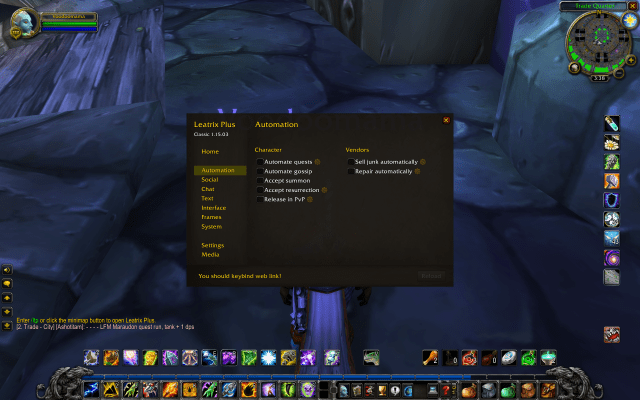
Leatrix Plus comes with so many quality-of-life features like selling junk automatically, repairing all gear when you visit a Blacksmithing vendor, and automating accepting quests, to name a few. In a nutshell, this addon will save you from unnecessary clicks, and if you use it, you’ll be back in the wide world sooner, slaying boars.
Details!

If you like watching your DPS and healing output, Details! will be your main friend. Using this addon, you can track how much DPS you’ve done over the course of an encounter but also throughout the entire dungeon. On top of that, you can study other players’ rotation, and potentially learn how to improve.
WeakAuras
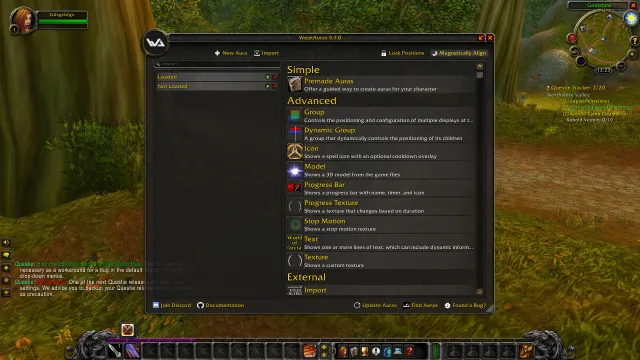
Just like DeadlyBossMods, WeakAuras will be your bread and butter in WoW Classic Season of Discovery. It allows you to import custom announcements and sounds, customize displays, and display additional bars for your Rage, mana, and Holy Power. This is just the beginning; WeakAuras can basically do anything you’d like it to do, and all you need to do is find a code to import or make it yourself. Normally, there’s a wide selection of WeakAuras already made, and you just need to import them.
Extended Character Stats

WoW Classic Season of Discovery has a ton of unique stats like critical strike chance, melee attack damage, hit chance, and so many more, and the regular UI doesn’t include them. So, to keep track of all those stats, you can use the best addon there is—Extended Character Stats. Keep in mind that the ECS menu will overlap with the rune engraving interface on the right side of your character screen, so you might need to “X” it out before engraving any runes onto your gear.


